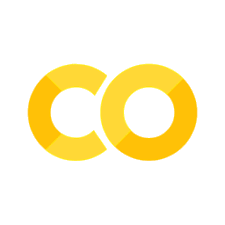9. Module#
A module is a importable python file and can be created by creating a file with extension as .py
We can import the objects present in the module.
In the below 👇 example, we are importing hello function from greet module (greet.py)
greet.py
"""Module to greet the user"""
import getpass
def hello():
"""Greets the user."""
username: str = getpass.getuser().capitalize()
print(f"Hello {username}. Have a great day :)")
if __name__ == "__main__":
hello()
from greet import hello
hello()
Hello Naveen. Have a great day :)
let’s have a look at the greet.py module.
Well, we see the below if condition.
if __name__ == "__main__":
hello()
But why do we we need to have it🤔? We can just call the hello function at the end as
hello()
Let’s see the below👇 code to know why we use the first approach rather than the second.🙃
import greet
🔍 The above code doesn’t greet you 😢
%run ./greet.py
Hello Naveen. Have a great day :)
But, this above code greets you😎.
The reason for this is, in the first snippet, we are importing a module called greet, so the actual code we are executing is in this REPL or Ipython shell.
Coming to second snippet, we are executing the greet.py directly.
Value of __name__ would be “__main__” if we are executing a Python module directly. If we import a module(using the module indirectly) then value of __name__ would be the relative path of the imported module. In the first example the __name__ in the greet module would be “greet”. As the “greet” is not equal to “__main__”, that’s the reason, we never went to the if condition when we imported greet module. 🙂